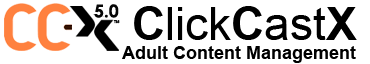Learn how to install WordPress onto your server in a step by step guide by host Claude Lai. Contact Claude at [email protected] . Visit https://www.clickcastx.com for more information.
Learn how to install WordPress onto a local C-panel server, manage and change dns and make sure that WordPress is both SEO friendly and secure.
In this video you will be guided on how to install WordPress from start to finish, including some advanced tips on how to get WordPress installed easily without having to have a deep understanding of complex server knowledge.
Step 1: Choose Domain
– Choose a short domain
– Use words which are easy to spell and remember
– Don’t use numbers in your domain
– Don’t use “-” characters in your domain
– Make sure the domain keyword is not already used
– It’s best to get the .com of that domain
– Register your domain with a popular domain registrar
Recommended Domain Registrars: ( ones which have easy to manage DNS management backends. )
https://www.godaddy.com/
https://dotster.com/
https://register.com/
https://networksolutions.com/
Step 2: Pick a Hosting Company
– WordPress works on most cloud, VPS or dedicated Unix Servers
– All you need to run WordPress is Apache, PHP 5.6+, Mysql
– At least 4 gigs of ram, 100 gigs of storage
– C-panel or some kind of control panel is best
– Some hosts will have WordPress hosting plans
WordPress hosted plans are not recommended since in many cases you cannot customize it as well as you can if you have a standard VPS, cloud or dedicated server.
Step 3: Change the DNS
– Once you have a hosting plan you need to point the A-Record
– Login to your domain registrar and change the DNS to the IP
– This process can take from 30 minutes to 1 day
Step 4: Installing WordPress
– Once the DNS change moved over you can install WordPress
– Download the WordPress Zip file locally
– Unzip using Winrar or Winzip or similar program
– Create a MySQL database
– Create an FTP account
– Upload all the files and make sure the permissions are set
– Once the files are uploaded run the WordPress install program
Free Program to Extract Zip Files: (WinRAR, Winzip) https://www.rarlab.com/download.htm
https://www.winzip.com/win/en/downwz.html
Free Programs to connect to an FTP account and upload and manage files:
Winscp – https://winscp.net/eng/download.php
FileZilla – https://filezilla-project.org/
Step 5: Final Fixes
– Once WordPress is installed make sure to update it
– Check the front side of WordPress all works correctly
– Make sure all the permissions are setup
– Make sure the htaccess file is created for SEO
Contact us for more information.
[email protected]
https://www.clickcastx.com
Skype: vod.support